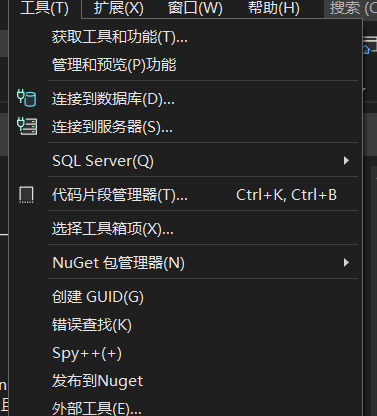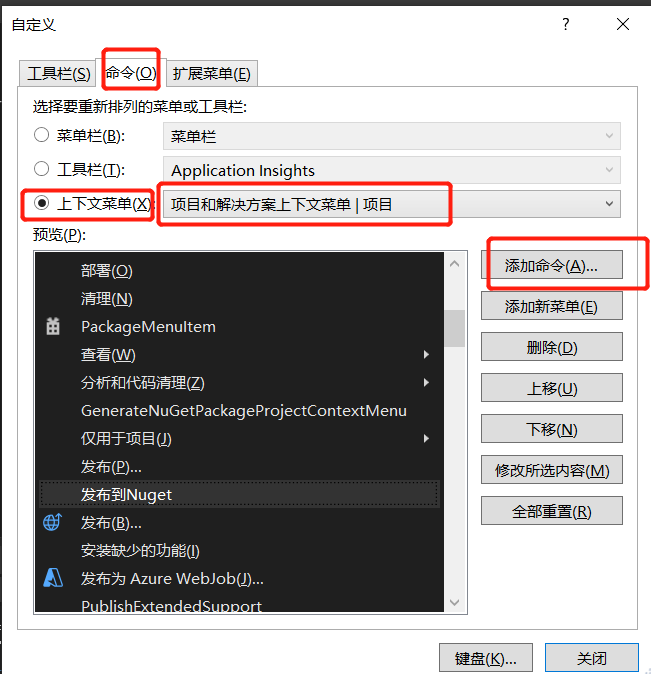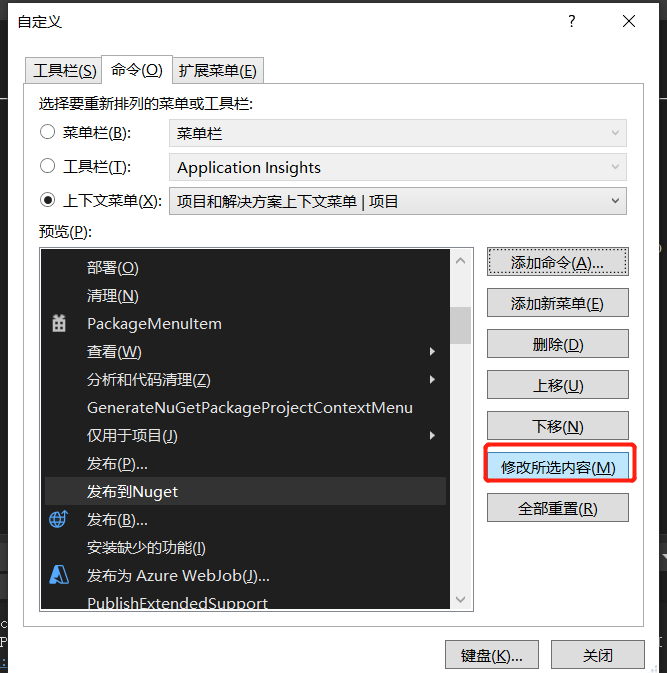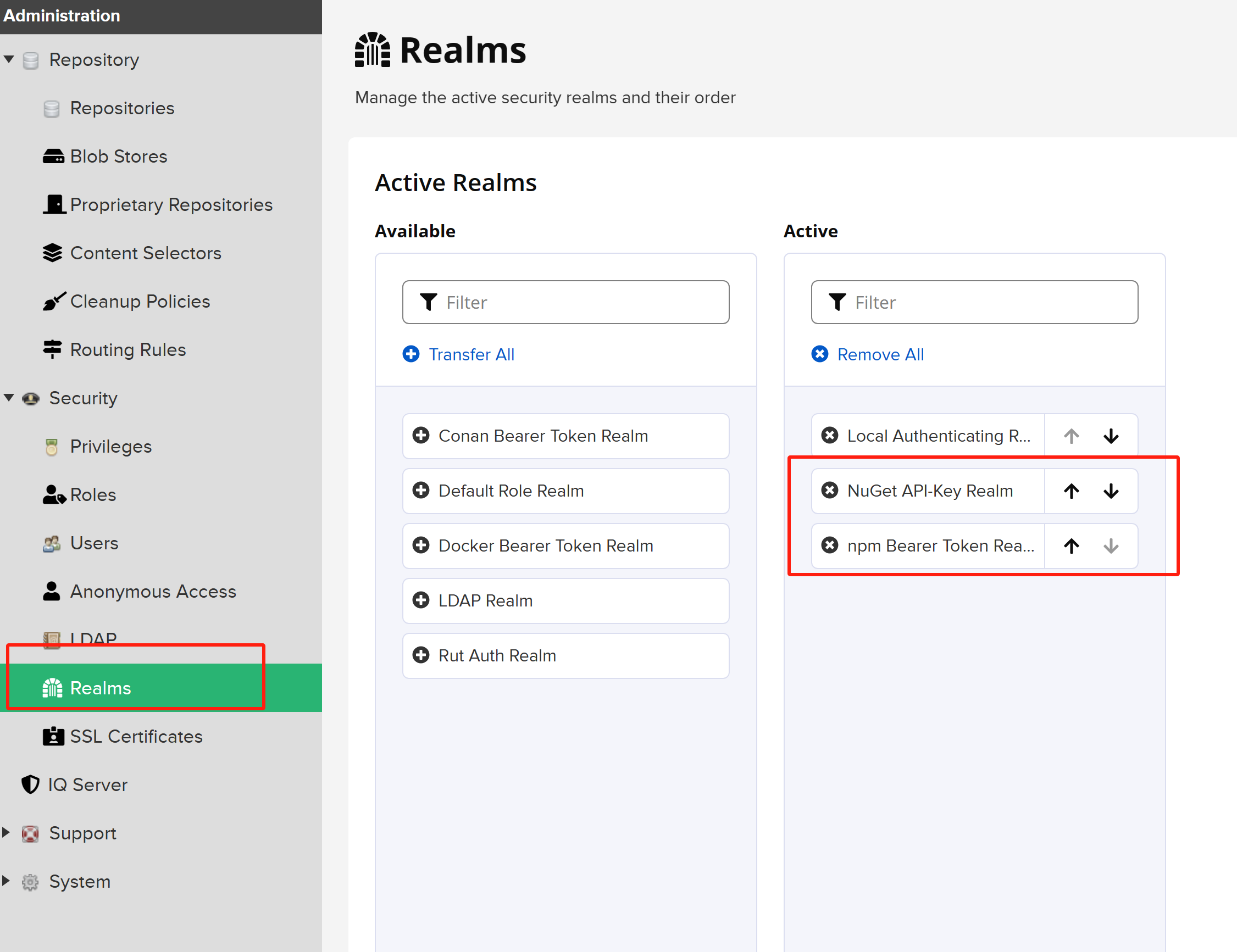zimg自建图片服务器
附件conf.zip
中文说明
http://zimg.buaa.us/documents/guidebookcn/
官网
http://zimg.buaa.us/documents/guidebook/
docker run -d -p 4869:4869 --name zimg_server \
-h zimg_server \
-v /etc/localtime:/etc/localtime:ro \
-e TZ=Asia/Shanghai \
-v /data/zimg:/zimg/bin/img \
--network mynetwork \
iknow0612/zimg
复制容器中的conf配置文件后得新运行
docker run -d -p 4869:4869 --name zimg_server \
-h zimg_server \
-v /etc/localtime:/etc/localtime:ro \
-e TZ=Asia/Shanghai \
-v /data/zimg/img:/zimg/bin/img \
-v /data/zimg/conf:/zimg/bin/conf \
--network mynetwork \
iknow0612/zimghttp://zimg.buaa.us/documents/guidebook/
curl -F "blob=@testup.jpeg;type=image/jpeg" "http://127.0.0.1:4869/upload"
上传成功之后就可以通过不同的参数来获取图片了
http://127.0.0.1:4869/5f189d8ec57f5a5a0d3dcba47fa797e2?w=300&h=300&g=1&x=0&y=0&r=45&q=85&f=jpeg其组成格式为: zimg服务器IP + 端口 / 图片MD5 (? + 长 + 宽 + 缩放方式 + 灰白化 + x + y + 旋转角度 + 压缩比 + 转换格式)
注意:URL + MD5这种不加任何参数的裸请求,获取到的并非原始图片,而是经过压缩后体积大幅度缩小的图片,如果你想获取原始图片需要在这个请求之后专门加一个p=0参数,如下:
http://127.0.0.1:4869/5f189d8ec57f5a5a0d3dcba47fa797e2?p=0